KICA issues trusted and reliable certificates upon confirming the personal identity of the applying entity and authenticating the domain.
To prevent the illegal issue of certificates by a third party, the domain authentication process requires business license confirmation and phone authentication. If KICA determines that the company is a reliable company, it issues the applyed certificate.
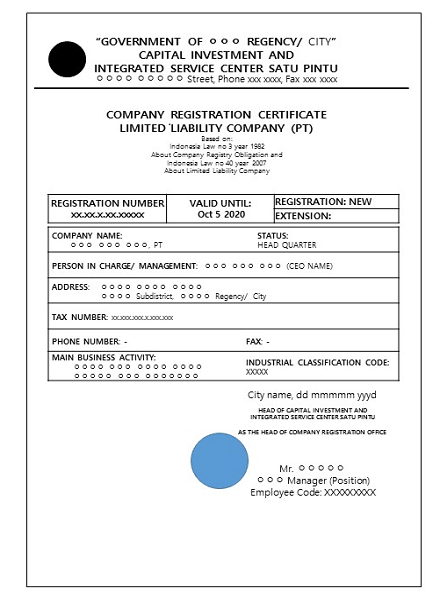
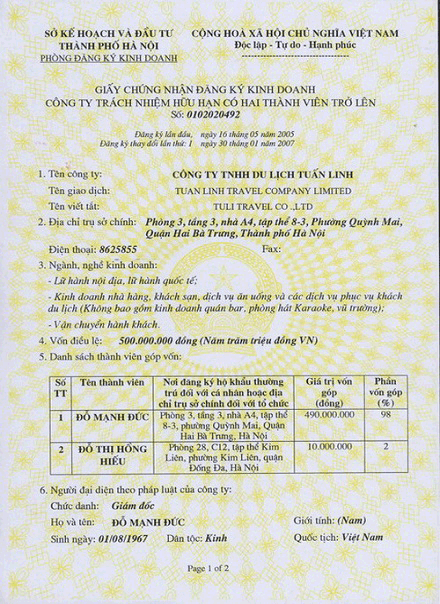
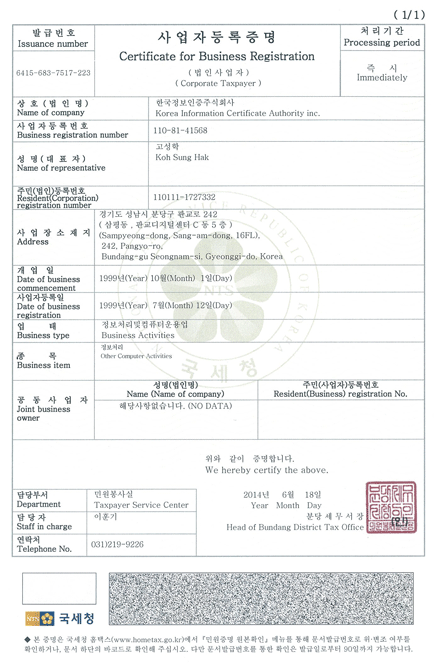
- DUNS (international business registration number) registration number
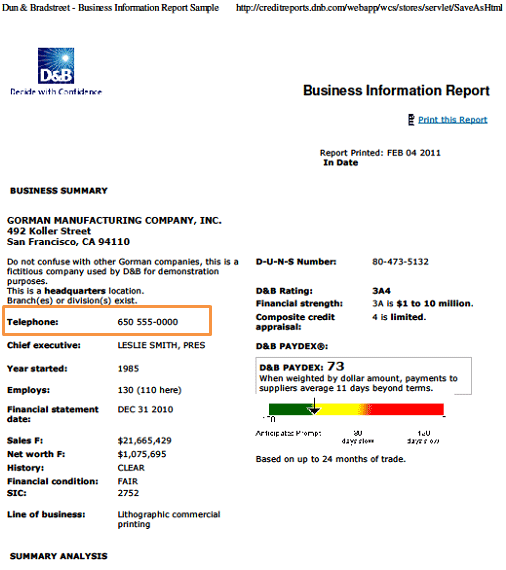
※ CODESIG certificates are sent via e-mail therefore free e-mail accounts cannot be used for security reasons.
Therefore, you must have a company e-mail address (e.g. user.id@KICA.com)
※ Prohibited e-mail accounts: free e-mail accounts created at web portal services (e.g. naver, daum, etc.)
Please enter your road address and building number, or dong/ri and lot number.
(E.g.: Yeonji-dong 219-2, Sejong-daero 110)
| Please enter your road address and building number, or dong/ri and lot number. |