KICA issues trusted and reliable certificates upon confirming the personal identity of the applying entity and authenticating the domain.
To prevent the illegal issue of certificates by a third party, the domain authentication process requires business license confirmation and phone authentication. If KICA determines that the company is a reliable company, it issues the applyed certificate.
| Product name | Authentication method  |
Required documents  |
|---|---|---|
|
|
|
Receive authentication mail, enter authentication code, and process authentication.
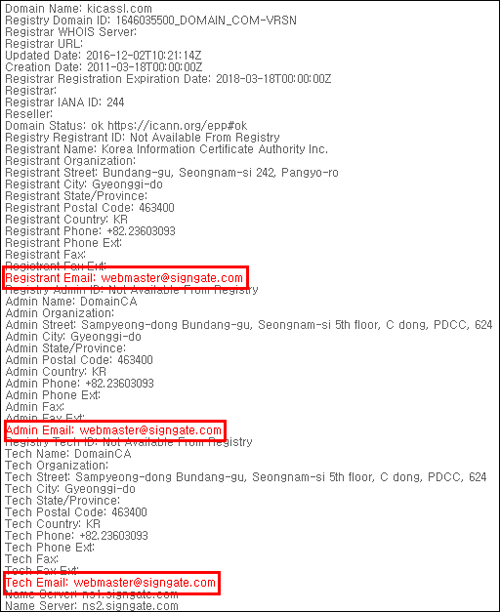
※ To change the e-mail of person-in-charge, apply a change to the agent who registered the domain, or log in the registration company's homepage and change the e-mail.
Confirm the authentication code in the mail you received, and enter the number to complete the authentication process. After finishing the certification process, the certificate will be issued to your e-mail address.
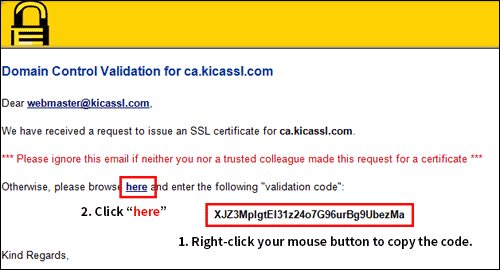
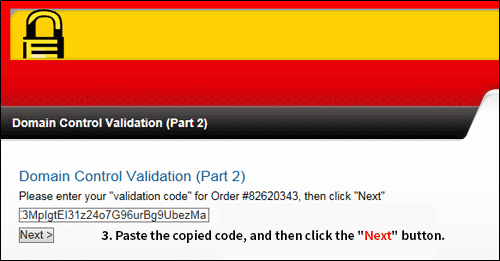
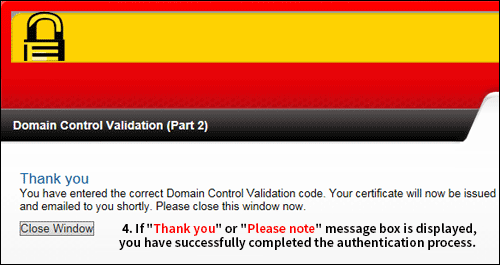 <Email authentication application example screen>
<Email authentication application example screen>
The certificate is processed based on the CSR information provided when applying the certificate. Please note that the following method will be used and the certification process will not performed if the CSR you provided for the KICA is different from the CSR you are holding.
Enter the CSR as displayed below, click the [Confirm] to check the values of MD5 and SHA2.
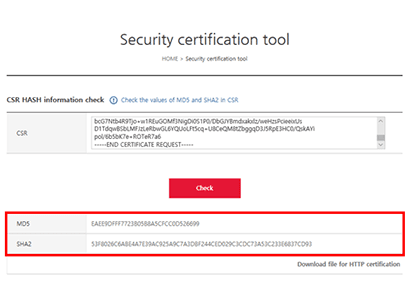
<Hash Sample screen of value confirmation>
Create a file as below
http[s]://yourdomain.com/.well-known/pki-validation/ and upload it to the path of the server where your applyed domain is running.
<File name>
2A8BC794AF86433D629653362EC0AB48.txt
<File contents>
73B29C35FC0D65D31C359F00293EC6EA036E7CD04D4881FD7B460E4886081969
sectigo.com
At this time, the values of MD5 and SHA2 must be entered in capital letters. Also, you have to be careful not to provide other domain information since 'sectigo.com' is unique text.
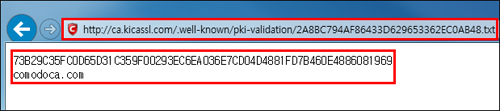
<HTTP Sample screen of connection authentication>
http[s]://yourdomain.com/.well-known/pki-validation/2A8BC794AF86433D629653362EC0AB48.txt <HTTP Sample URL of connection authentication>
The certificate is processed based on the CSR information provided when applying the certificate. Please note that the following method will be used and the certification process will not performed if the CSR you provided for the KICA is different from the CSR you are holding.
Enter the CSR as displayed below, click the [Confirm] to check the values of MD5 and SHA2.
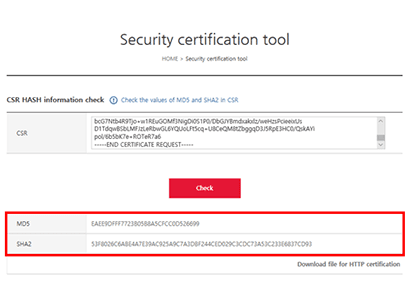
<Hash Sample screen of value confirmation>
_MD5.applyed domain CNAME SHA2(32 characters).SHA2(32 characters).sectigo.com
At this time, the values of MD5 and SHA2 must be entered in capital letters.
Also, you have to be careful not to provide other domain information since “CNAME” and “sectigo.com” are unique texts.
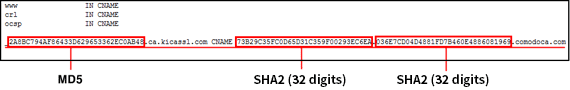
<CNAME zone Apply file>
_2A8BC794AF86433D629653362EC0AB48.yourdomain.com CNAME 73B29C35FC0D65D31C359F00293EC6EA.036E7CD04D4881FD7B460E4886081969.sectigo.com
<CNAME zone Set file application sample>
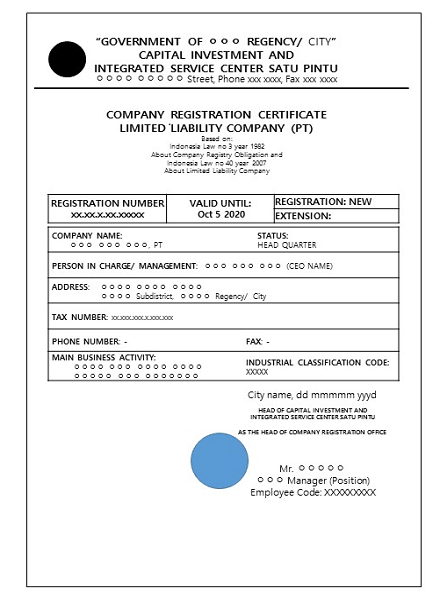
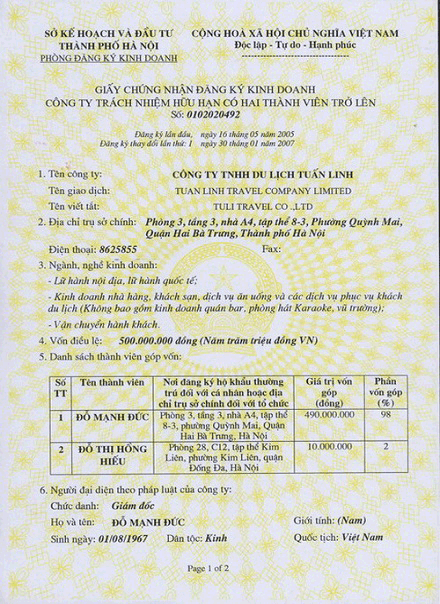
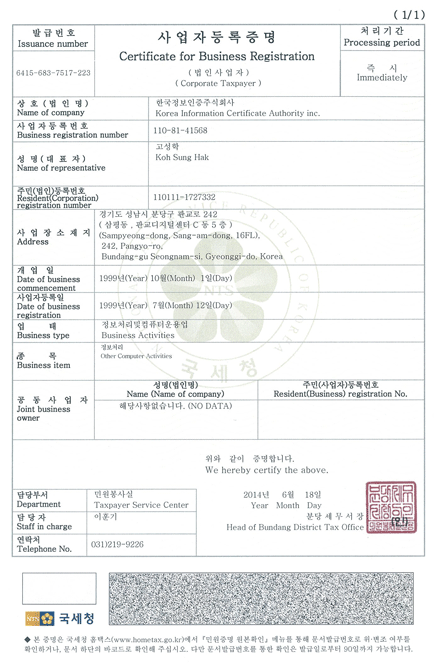
- DUNS (International business registration number) Registration number
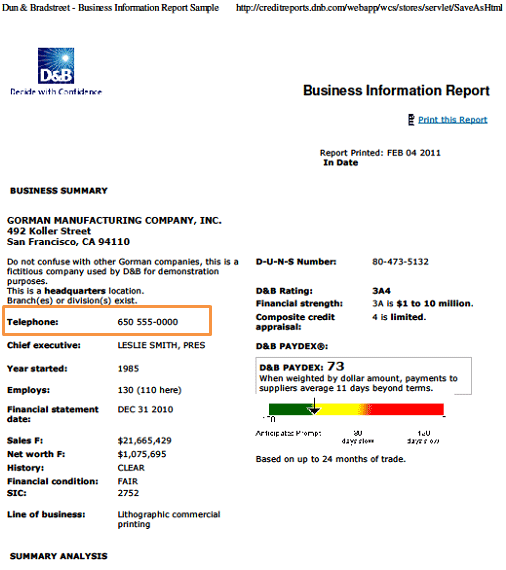
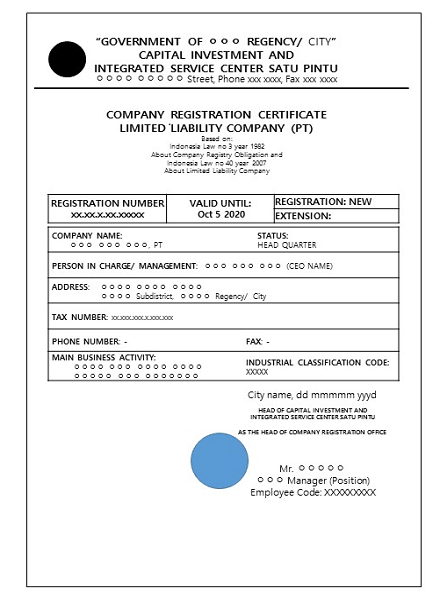
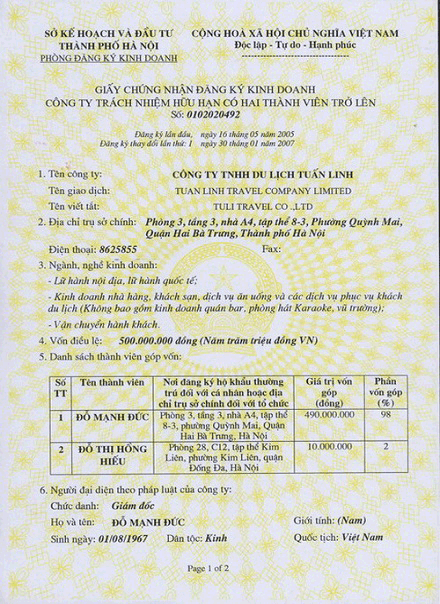
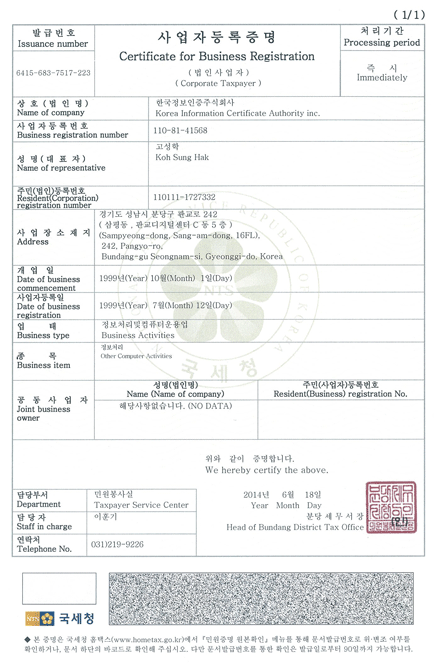
Apart from the applying entity, phone authentication will require contact with an executive and a human resource team staff member (total 3 persons) who signed the EV User Terms and Conditions.
Please refer to the following instructions for documents required when applying a certificate when filling out the form. When complete, please send via fax or send a scanned copy via e-mail.

Please specify the apply date, applying company, applying country in English.
<Example>

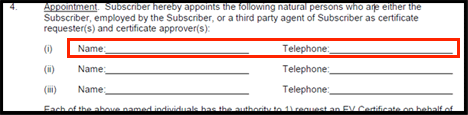
(i) You may specify the name and phone number of
<Example> * the person-in-charge of the apply only.
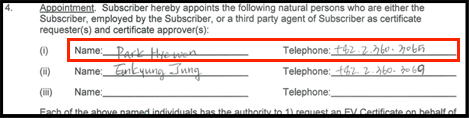
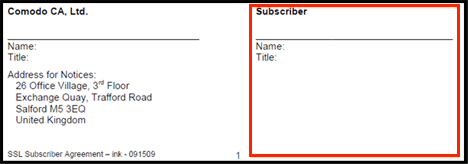
Example of the signature, title, and office address of an executive
<Example>
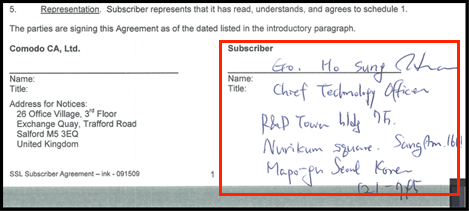
Specify CSR information created when the EV certificate is applyed.
Company information must match the information specified on the English business license.
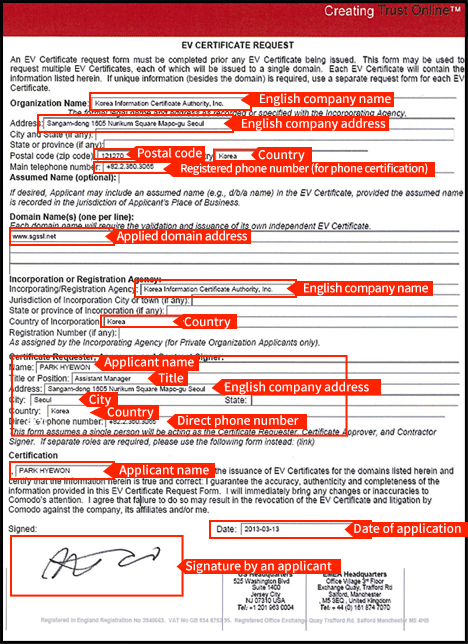
- DUNS (International business registration number) Registration number
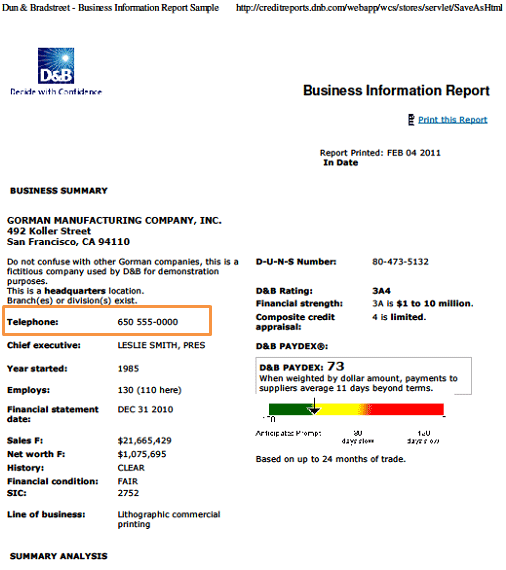
Please enter your road address and building number, or dong/ri and lot number.
(E.g.: Yeonji-dong 219-2, Sejong-daero 110)
| Please enter your road address and building number, or dong/ri and lot number. |